1st recon battalion association

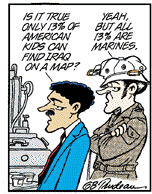
Doonesbury 11-Dec-02

website help
This part of the website is for exactly what it says. It offers some information of the structure of the website, navigation and how best to find what you are looking for.
- general - almost all 1st Recon web pages will display in the left 2/3's of the screen. A very few will open an new alternate window, you will know if this happens because the new window will have its "Back" and "Forward" buttons dimmed out.
- On any given page, particularly long list pages, one can usually do a hit a ctrl-F or cmd-F(Mac) keystroke or click on a "Find" button and do a simple case insensitive text search for a word or phrase.
- navigation - the "back" button or right mouse key menu "back" or ctrl-click menu "back" (Mac) on all browsers will take you back to whatever screen you had
- the "Home" and "End" keys on most extended keyboards will take you rapidly to the bottom or back to the top of any web page or frame
- rollcall lists - This list is a simple alphabetical (by last name) list. Entries on this list are obtained from 1st Recon people who have contacted myself or Bob Morris and asked to placed upon it. The person's name hotlink is a "Mailto:" link that will open your email program and format a message to be sent. If there is a picture of the person or he has a website that may also be hotlinked. There are some simple alphabetical index tabs at the front. You will then need to scroll down or use the "Find" function to find specific persons. In that the list is long and getting longer, there are periodic hotlinks to take you back to the top of the list
- photo gallery - Photos are semi-organized. For now it is all one file. If you want to find particular picture or person, use the "find" function.
- this list is derived from an Excel spreadsheet kept by the Association secretary. If you find errors/omissions there is a link on the page for reporting such. The file is long, running some 185 or more KiloBytes. It can take anywhere from one to as much as eight minutes to download and to format for display. Be patient
- On many Windows based browsers, the F11 key will give an abbreviated windo structue permitting better viewing of large pictures. The F11 is a "toggle", that is to say hit F11 and you get an abbreviated window, hit it again and you get a normal window.
- Contact the webmaster, Brian B. Riley, Lt USMC(ret)
- visitor #